Dear All Respected GSM Friends, We Share All Update Paid & Free Flash File Firmware On Our Web Page. From This Page, You Can Download Vivo Clone Y95 Flash File Firmware & How to Install Stock ROM On Vivo Clone Y95 Manual Flashing Guideline. This Vivo Clone Y95 Firmware Included With Flash Tool and USB Driver. Vivo Clone Y95 Firmware File will Solve All Software Issues Like Frp Lock, Hang on Logo, Fastboot Mode, Display Blank or White After Flash, Dead Recovery Etc. We Have Posted All Version of Vivo Clone Y95 Stock Firmware ROM After Tested A lot of Time.
Firmware Version: MT6580__vivo__Y95__Y95__9.0__ALPS.L1.MP6.V2_WEG.L_P73
Articles
What is Android Firmware ROM?
Firmware is a Result of an Invention. It is a Software or a Type of Flash Memory which is Programmed or Installed on Android Hardware. But there are many types of Firmware are available for Different Devices. But in case of Vivo Clone Y95 Firmware, it is the Heart of your Device. Android Devices Can’t Run without Firmware ROM. On the other hand, if your Vivo Clone Y95 Smartphone Occurs any Trouble then Download and Install Vivo Clone Y95 Firmware On your Device by Matching the Firmware Version. It Will Makes your Device Neat and Clean like a New Mobile.
Why Vivo Clone Y95 Firmware File is Needed?
If any kind of Software Related Issues Appeared on your Vivo Clone Y95 Mobile, Such as Frp Lock after Factory Reset, Suddenly Stuck On Logo, Forgot your Screen Or Password Lock, Display Blank or White and Dead After Flashing. Then you Need needs to install Stock ROM Again on your Vivo Clone Y95 Smartphone. So you Need Vivo Clone Y95 Firmware File. Vivo Clone Y95 Firmware is Also Needed For Making Software Update on Your Device. Download your Required Firmware From Our Website. Because we Provide All Android Tested Firmware By Category On Our Website. Match With your Device Model and Download your Required Firmware ROM.
How Can You Download Vivo Clone Y95 Flash File?
Dear All GSM Friend We Provide Almost All Types of Android Smartphone Firmware Flash File On Our Website. So You Can Download Vivo Clone Y95 Flash File From androidflashfirmware.com Easily and Quickly. At First, Open your Internet Browser> Then Go to Our Websites URL or Type the name of Our Website >Type your Phone Model On the Search Bar > Heat the Enter Button & Download Vivo Clone Y95 Flash File Directly from Google Drive Server with High-Speed.
Guide To Install Stock ROM On Vivo Clone Y95.
Before installing Stock ROM On your Vivo Clone Y95, Complete the Requirements. Download & Install MTK USB DRIVER On your Computer. Then Download Vivo Clone Y95 Firmware Package from the Download Link Below. It is Not Very Hard Step if you are not a New Person. Installing Stock ROM On Vivo Clone Y95 Mobile is a Very Easy Step With SP FLASH TOOL. When Vivo Clone Y95 Stock ROM has Successfully Installed all Kinds of Software issues will be Solved. Don’t Think that your Device will Cause more Problems after installing Stock ROM. If this is the First Time for you, Then Don’t Worry. At ANDROIDFLASHFIRMWARE We will Guide the Stock ROM Installation Process on your Vivo Clone Y95 If you want.
:::..Vivo Clone Y95 Flash File Firmware Information..:::
| Rom Name & Model | Vivo Clone Y95 Flash File ROM |
| Supported Device | Vivo Clone Y95 |
| Phone OS Version | Android 9.0 (Pie) |
| Rom Size | 657MB |
| ROM Type | CM2 Readed |
| Rom Chipset | Mediatek (MT6580) |
| Required Tool | SP Flash Tool |
| Required Driver | MediaTek USB Driver |
| Uploaded On | Google Drive |
| Rom situation | Only For Premium Paid User |

MT6580__vivo__Y95__Y95__9.0__ALPS.L1.MP6.V2_WEG.L_P73
This Firmware Not Free Or Without Password. This Rom Only For Paid User.
Admin: GSM ROKON
📞 Call: 01863545494 – 01835923053
Make Sure That Your Phone Have Software Issue. Because of that, Vivo Clone Y95 Flash File ROM Will Solve Only Software Related Issues. If Your Vivo Clone Y95 Phone Have Hardware Issue, Then your Problem Will Not Solved. On the other hand, If Your Mobiles CPU or EMMC IC was Damaged then Our Vivo Clone Y95 Firmware & We are Not Responsible for Anything wrong Happened After Flashing. So Check Your Phones EMMC IC and CPU Before Start the Flashing Process for Your Safety.
How To Bypass Vivo Clone Y95 FRP Lock Without Box
On this Post, We Have Also Shared Vivo Clone Y95 Frp Reset File For Convenience of Our Customers. IF FRP Lock or Google Account Lock Appeared After Making Factory Reset On your Vivo Clone Y95 Mobile. Then You Needs to Bypass or Remove the FRP Lock From your Vivo Clone Y95 Device. On the other hand, You Don’t Have Any Professional Flashing or Unlocking Device, Then Don’t Worry About This.
You Can Unlock or Remove FRP Lock From Your Vivo Clone Y95 Device Without Any Device. You can Remove the Lock By Using SP Flash Tool. Download SP FLASH TOOL From Our Download Link or Click HERE
We are Providing You Vivo Clone Y95 FRP Bypass Solution With a Small Modified FRP Reset File And Tool. This Method Will Save Your Valuable Time & Internet Cost.
Following Problems Will be Solved By This Firmware?
- Vivo Clone Y95 Firmware Rom Will Solve All Software Issues.
- Fastboot Mode, Tool DL Image Fail, Recovery Mode Fixed.
- Frp Lock Remove or Google Account Lock Removed.
- Network Lost Because of Imei or Baseband Fixed.
- Display/Lcd Blank or White After Flashing Fixed.
- Any Kind Of Lock or Security Problem Fixed.
- SP Tool Error or NV Error Fixed.
- Stuck on Logo or Restart Fix.
Requirements To Flash Vivo Clone Y95 Firmware.
- PC Or Laptop With Windows Setup.
- Vivo Clone Y95 Flash File ROM.
- MTK USB Driver.
- SP Flash Tool.
- Detectable USB Data Cable.
- At Least 50% of Battery Backup.
Note Before Flashing!
After Installing Vivo Clone Y95 Stock ROM or Update Will Erase All kind of Your Personal Data Permanently. So, If you Don’t Want to Take any kind of risk with your required data, Then Take Backup Your Personal Data. How This Will Help You? See with Details…
Stock ROM Backup: Making Backup of Vivo Clone Y95 Stock Firmware ROM Will Help you If Any Kind of Wrong Happened After Installing Stock ROM On your Vivo Clone Y95 Smartphone. You Can Recover Your Device Easily To the Back Condition With the Backup Firmware. Some Professional Tools or Devices Can Help You For Taking Backup of Your Vivo Clone Y95 Stock ROM.
Personal Data Backup: Taking Backup of Personal Data is the Instruction To the User or Customer of the Vivo Clone Y95 Mobile. Installing Stock ROM Will Erase All Sort of Personal Data of the Device & Make it neat and Clean. For this reason, All Personal Data of the User or Customer Will Be Erased.
Instruction To Flash & Install Stock ROM On Vivo Clone Y95.
Installing Stock ROM On Vivo Clone Y95 is a Very Easy Step For The Mobile Technician. But If you are not a Mobile Technician then Don’t Try To Do these Steps. IF you Want then can Try With Your Own Risk.
- Download Vivo Clone Y95 Firmware Package From The Link.
- Download & Install USB Driver or Click HERE.
- Extract The Firmware Zip-On PC.
- Open SP Flash Tool.
- Click On Scatter-Loading Icon.
- Select The Scatter File of Vivo Clone Y95.
- Wait a Few Seconds For Loading Firmware.
- Press The Download Button.
- Turn Off Your Vivo Clone Y95 Mobile.
- Press Boot Key If Needed.
- Connect With your Computer.
- A Green Windows Will Appear After Flashing.
- Then Job Done.
This Flashing Guide Hopefully Will Helpful For Installing Stock ROM On Any Mediatek Device. This Method is Full Free & Without Any Kind of Cost. By Following this Vivo Clone Y95 Flashing Guide any Kind of Professional Flashing Device are Not Needed. As a result, It is More Easier for Technicians.
 AndroidFlashFirmware BY GSM ROKON
AndroidFlashFirmware BY GSM ROKON