On This Post I Have Shared Lava Iris 61 Flash File / Stock ROM / Firmware Official Download Link. Which is Included With Lava Iris 61 Firmware, Flash Tool and How To Flash Manual Instruction. For Solved Lava Iris 61 FRP Lock, Hang Logo, Dead Recovery, Monkey Virus Display Black or White and All Problems Uploaded After Tested Many Time.
Download Lava Iris 61 Flash File | Firmware | Stock ROM
Download Lava Iris 61 Stock Firmware Rom (Flash File)
LAVA_LN9910_1_16_V1.0_S114_20190812_ENG_IN_065731_82

.::: Lava Iris 61 Firmware ROM Details :::.
| Phone Brand | Lava |
| Phone Model | Iris 61 |
| Android OS Version | 9.0 (Pie) |
| Phone CPU | Mediatek |
| Rom Size | 750MB |
| Rom Type | Care Collected |
| Flash Tool Needed | MTK Flash Tool |
| Compressed In | Zip & Rar Format |
Lava Iris 61 New Updated Official Firmware Download
Fastboot Mode & Frp Fixed

LAVA_LN9910_1_16_V1.0_S114_20190812_ENG_IN_065731_82
Download FirmwareLava Iris 61 Frp Reset File Without Box
Download FRP Reset FileThis File Only For Paid User Not Free or Without Password
Admin: GSM ROKON
📞 Call: 01835923053 – 01863545494
How To Download Firmware Watch The Video
WHAT PROBLEMS WILL BE SOLVED BY LAVA IRIS 61 FIRMWARE?
Unexpectedly Auto Restart, Remove Frp Lock After Hard Reset, Fix Lcd Display Problem Black or white, Hang On Logo After Flash, Dead Recovery, Unfortunately App Has Been Stopped, Tools Da Or Secure Boot Error, Monkey Virus Clean, Phone Working Very Slow, imei Null, Baseband Unknown (if Software issue), Remove Screen Lock, Pattern Lock, Password Lock, Pin Lock, Privacy Lock and Face Lock.
WHAT IS NEEDED TO FLASH LAVA IRIS 61 FIRMWARE?
- An Windows PC or Laptop
- Lava Iris 61 Flash File Firmware.
- USB Driver IF Already Installed Then Skip.
- Flash Tool (inside The Firmware Folder).
- A Good USB Cable.
- Good Battery Backup (More Than 50%).
HOW TO FLASH LAVA IRIS 61?
Step 1. Download Lava Iris 61 Firmware & Flash Tool Package.
Step 2. Extract The ROM Or Flash Tool On Your PC.
Step 3. Install USB Driver IF Already Installed Then Skip.
Step 5. Open The Tool And Select The Lava Iris 61 Scatter File From Firmware Folder.
Step 6. Click Download Button In SP Flash Tool To Start Flashing.
Step 7. Connect Your Smartphone To The Computer Using A Good USB Cable.
Step 8. Green Rink Ok Massage Will Appear Of Successful Flashing Complete.
Read Before Flashing:
Take A Backup Of Your Lava Iris 61 ROM Before Flashing. This Will Help You When Something Wrong Happened After Flashing. IF Your Phone Emmc IC OR CPU Had Been Damaged Then Our File & We Are Not Responsible For This..
 AndroidFlashFirmware BY GSM ROKON
AndroidFlashFirmware BY GSM ROKON