Download Blu Studio G2 Stock Firmware Rom (Flash File) Which Contains Blu Studio G2 Flash File, Flash Tool, Usb Driver And Flash Instruction. This Firmware Will Solve Blu Studio G2 Hang Logo, Dead Recovery, Monkey Virus And Other Software Issue. Just Download And Enjoy By Flashing Your Android Phone Using Our Firmware
Blu Studio G2 Flash File | Firmware (Stock Rom)
Firmware Version
MT6580__BLU__BLU_STUDIO_G2__BLU_STUDIO_G2__6.0__alps-mp-m0.mp1-V2.34_rgk6580.weg.m

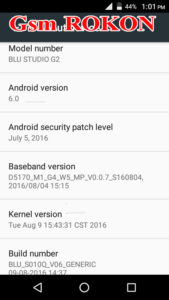
Blu Studio G2 Flash File
Blu Studio G2 Firmware
Blu Studio G2 Stock Rom
Blu Studio G2 Frp Dead Recovery Firmware

MT6580__BLU__BLU_STUDIO_G2__BLU_STUDIO_G2__6.0__alps-mp-m0.mp1-V2.34_rgk6580.weg.m
Admin: GSM ROKON
📞 Call: 01835923053 – 01863545494
Blu Studio G2 Flash File, Blu Studio G25 Firmware Download, Blu Studio G2 Dead Recovery Done, Blu Studio G2 Lcd Blank Fix, Blu Studio G2 Hang On Logo Fix, Blu Studio G2 Hang Logo, Blu Studio G2 Flashing Error Fix, Blu Studio G2 Camera Fix, Blu Studio G2 Monkey Virus Clean 100% Tested.
Follow ME ON Facebook – GSM ROKON
Like My – Facebook Page
Follow ME ON – Google+
Subscribe My – YouTube Channel
Blu Studio G2 | LCD Fix | FRP Lock Fix | Dead Recovery Solution
Blu Studio G2 Flashing Process & Tutorial
Step 1. Download Firmware ROM Included Winrar,Flash Tool,Usb Driver
Step 2. Extract The ROM Or Driver And Tool On Your PC
Step 3. After Extracting You Will See Flash Tool, Driver And Instruction Manual
Step 4. Install the USB Drivers Skip If Drivers Are Already Installed
Step 5. Open The Flash Tool And load Firmware File (Scatter.txt,Pac.Md5,CPB Etc.) From The Flash File Folder
Step 6. Click On Start,Download,Firmware Upgrade,Flash,Write Firmware Button
Step 7. Connect Your Smartphone To The Computer Using By Good USB Cable
Step 8. Green Rink Ok Massage Will Appear Of Successful Flashing Complete And All Done
Important Notes :Take A Backup Of Your ROM Flashing Before As This Help You if Any Wrong Happen After Flash You Will

Watch Our Video To Download Firmware:
✧✧ IF You Need Other Update Firmware Then Check ✧✧
Ice Phone i555 Flash File MT6572 4.4.2 Hang Logo & Lcd Fix 2nd Version
Asus Clone Zenfone 5Z Flash File P20 Lite Android 8.1 Or 5.1 MT6580 New
ICE PHONE i555 Flash File MT6580 7.1 Hang Logo & Lcd Fix Firmware
Vivo Clone M10 Flash File | MT6572 Nand 4.4.2 | Dead & Display Fix
Vivo Clone V5 Plus Flash File | MT6572 6.1 | Dead & Hang Logo Fixed
Huawei Clone P20 Pro Flash File 3Rd Version Mt6580 5.1 Hang Logo Display Fix
Oppo Clone R11 Flash File | MT6580 5.1 Lollipop | New Update Firmware
Innjoo Halo LTE Flash File Firmware MT6735 Android 5.1 Hang Logo Dead Recovery Firmware
Gphone A8+ Flash File Firmware MT6580 Android 5.1 Hang Logo Fix Display Fix
Lenovo K8 Flash File Firmware MT6797 Android 8.0 Frp Reset Hang Logo Dead Recovery
 AndroidFlashFirmware BY GSM ROKON
AndroidFlashFirmware BY GSM ROKON