If you’re using the Symphony Z50 Smartphone. Because of Any Kind of software issue, Google Account Lock Comes After Factory Reset Your Device. Then Don’t Worry You’ve Come to The Right Place. Today in This Post We would be Covering on the topic, Symphony Z50 FRP Bypass Solution and How to Bypass FRP lock on Symphony Z50 Step by Step Manual Instruction With a Small Modified FRP Reset File and Tool.
Articles
Symphony Z50 FRP BYPASS SOLUTION WITHOUT BOX

Symphony Z50 One Click FRP Reset File
WHAT IS FRP LOCK OR FACTORY RESET PROTECTION?
The FRP Lock stands for Factory Reset Protection Lock. Now, FRP Lock is a security Measure Which is Taken by Google for all Android Devices Running on The Newer Version Android Devices. This Feature was introduced From Android 5.1 Lollipop Up to Last Update Versions of Android OS. This Protection Was activated When the User of Android Devices Sign in with a Google Account on The Device. This Protection Verify the Owner of the Android Device.
WHY NEED Symphony Z50 FRP FILE?
If You are Facing Google Account Lock Problem After Making Wipe Data Factory Reset or Hard Reset On Your Symphony Z50 Android Device. Then You Need A Bypass Solution. You Can Bypass or Unlock Your FRP Lock By Using A Small Modified FRP File. Which Can Solve Your Google Lock Problem.
HOW TO BYPASS FRP LOCK ON Symphony Z50?
FRP or Google Account Lock Comes After Reset Your Symphony Z50 Android Device. Then Don’t Worry You Need To Bypass This Lock. You Can Unlock Your Account by This Small Frp Reset File and Tool Easily. Just Download and Enjoy.
No Box Needed For Remove FRP Lock On Symphony Z50
Symphony Z50 Google Or Frp Lock Reset File Only 50MB DA File

All Version Supported No Risk
This is The Safe Solution For Saving Your Time And MB
Admin: GSM ROKON

How Can You Download Symphony Z50 FRP File :
TOOLS REQUIRED FOR REMOVE FRP LOCK:
- A Windows PC or Laptop.
- Symphony Z50 Small FRP Reset File.
- Symphony Z50 SPD FRP Reset Tool.
- USB Driver. If Already Installed Then Skip.
- A Good Detectable USB Cable
Symphony Z50 Frp Bypass, Symphony Z50 FRP Reset File, Symphony Z50 Frp Unlock Solution, Symphony Z50 FRP Reset File, Symphony Z50 Google Account Bypass, Symphony Z50 Frp Flash File, Symphony Z50 Da File, Symphony Z50 Frp Lock without box, Symphony Z50 Frp Unlock Cm2 failed solution, Symphony Z50 FRP Lock Remove, Symphony Z50 Frp Bypass.
HOW TO REMOVE Symphony Z50 FRP LOCK BY SPD RESEARCH DOWNLOAD TOOL?
- Download Symphony Z50 FRP File And Tool In Your Computer.
- Extract The FRP File and Tool.
- Open (SPD) ResearchDownload Tool From The FRP Reset Zip Package.
- Spreadtrum ResearchDownload Tool.
- Select Scatter File From The FRP File Folder.
- Click on Load Packet.
- Select the Symphony Z50 FRP File in the Directory.
- Wait for Load the FRP File in The Tool.
- Click on Start Downloading.
- Power Of Your Symphony Z50.
- Connect Your Symphony Z50 While OFF.
- You will see a Green bar With a Passed Message When it finished.
- FRP Remove Successfully Done.
All Box Error Solution | Not Supported Solution | FRP File
 AndroidFlashFirmware BY GSM ROKON
AndroidFlashFirmware BY GSM ROKON