On This Page You Will Find Micromax iOne N8205 FRP Bypass Solution. Which Contains Micromax iOne N8205 FRP Bypass Reset File, Tool, Usb Driver And Frp Reset Manual Instruction. Using This File You Can Solve Micromax iOne N8205 FRP Problem, FRP Lock, Google Lock After Hard Reset. Here We Share Small FRP Reset File In a Zip Archive. Follow All Steps Carefully To Remove FRP/Google Lock..
How To Unlock Micromax iOne N8205 Google / Frp Lock
Micromax iOne N8205 Frp & Google Lock Come After Hard Reset & Flash.
All Version Supported No Risk

Micromax iOne N8205 FRP Or Google Lock Bypass Only 20MB File
Micromax iOne N8205 Not Support On Any Box Or Dongle.
This Is The Safe Solution For FRP/Google Lock Remove
Micromax iOne N8205 Android 9.0 (Go Edition) CM2 Not Supported & Security Boot Not Accepted Solution
Micromax iOne N8205 FRP Reset 10MB File Download
Admin: GSM ROKON
📞 Call: 01835923053 – 01863545494
Follow ME ON Facebook – GSM ROKON
Like My – Facebook Page
Subscribe My – YouTube Channel
How To Download Micromax iOne N8205 Frp Reset File
Box & Dongle Secure Boot Solution, Micromax iOne N8205 FRP Bypass Solution Frp Solution
Save Your Time, Save Your Data, It Was A Safe Solution.
Micromax iOne N8205 Frp Bypass, Micromax iOne N8205 Frp Reset File, Micromax iOne N8205 Frp Unlock Solution, Micromax iOne N8205 Frp Reset File, Micromax iOne N8205 Google Account Bypass, Micromax iOne N8205 Frp Flash File, Micromax iOne N8205 Da File, Micromax iOne N8205 Frp Lock without box, Micromax iOne N8205 Frp Unlock Cm2 failed solution, Micromax iOne N8205 Frp Lock Remove, Micromax iOne N8205 Frp Bypass Solution.
 AndroidFlashFirmware BY GSM ROKON
AndroidFlashFirmware BY GSM ROKON